1. os는 윈도우10
인텔리제이에서 터미널을 열어줍니다.
그리고 아래 이미지 빨간 네모상자 부분 클릭 setting을 눌러줍니다.

일반적으로

윈도우에 있는 파워셀 위치경로를 넣어줍니다.
그리고 시작 검색하는곳이나 경로를 통해서 아래의 파워 쉘을 권리자 권한으로 실행해줍니다.

오른쪽 마우스로 관리자 권한 실행
2.그리고 httpie 사이트에서
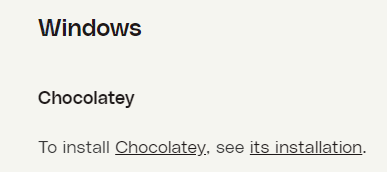
https://chocolatey.org/install
Installing Chocolatey
Chocolatey is software management automation for Windows that wraps installers, executables, zips, and scripts into compiled packages. Chocolatey integrates w/SCCM, Puppet, Chef, etc. Chocolatey is trusted by businesses to manage software deployments.
chocolatey.org
chcolatey에서 install 란에 들어가서
아래 링크 복사후

오른쪽 파란버튼이 복사하는 방법이다.

이런식으로 붙여넣기 후 엔터
설치 완료 되어 chco확인


위의 명령어 입력

설치 완료!
확인을 위해서 intellij에서 다시 접속하면 choco 설치확인 : choco

httpie 설치 확인 : https httpie.io/hello
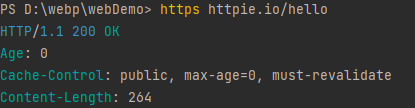
끝
역시 환경설정이 제일 어렵다 ㅠㅠ
'끄적이기' 카테고리의 다른 글
| chat gpt의 필요성 (0) | 2023.06.14 |
|---|---|
| 5/14일 까지 spring vue 개발 잠시 중단예정 (0) | 2023.05.06 |
| 깃 관리 (0) | 2022.07.12 |
| if else문 , switch문 사용해야할때 (0) | 2021.10.27 |
| 삼항연산자를 사용해야될때와 안해야 될때 (0) | 2021.10.27 |